 Unicorn Mermaid Cupcake Cooking Design - Creative
Unicorn Mermaid Cupcake Cooking Design - Creative  Ice Girl Makeover
Ice Girl Makeover My Sleepy Dog
My Sleepy Dog Sery Bride dolly makeup
Sery Bride dolly makeup Vampire Survivors
Vampire Survivors Little Princess Secret Garden
Little Princess Secret Garden Suitable Outfit Dressup
Suitable Outfit Dressup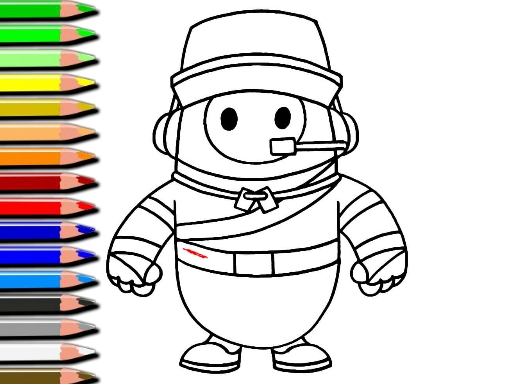 Fall Guys Halloween Coloring Bok
Fall Guys Halloween Coloring Bok Pretty Little Princess Salon
Pretty Little Princess Salon Surprise Egg
Surprise Egg Perfect Winter Wedding
Perfect Winter Wedding Cute Anime Girls Clicker
Cute Anime Girls ClickerRoblox Makeover is an exciting and engaging online game where you can express your creativity by designing and transforming characters. Dive into the world of fashion and beauty as you give your avatars a complete makeover. With a variety of customization options, you’ll have endless fun creating unique looks for your characters. Whether you’re playing on a desktop or on a mobile device, this game ensures a seamless and enjoyable experience.
The idea of makeovers and character customization has been a popular theme in many games over the years. Originating from basic dress-up games in the early days of browser gaming, the concept has evolved significantly. “Roblox Makeover” takes inspiration from these early games but adds a modern twist with more advanced graphics and a wider array of customization options. The game is a part of the larger Roblox platform, which has been a pioneer in user-generated content and interactive gaming since its inception in 2006.
“Roblox Makeover” focuses on allowing players to express their fashion sense by customizing avatars. The gameplay involves choosing from a wide range of hairstyles, outfits, accessories, and makeup options to create a unique look for your character. Each element in the game is designed to offer a high level of detail and realism, making the makeover process highly engaging. Players can mix and match different items to create countless combinations, ensuring that no two characters look the same.
To excel in “Roblox Makeover,” here are some tips to keep in mind:
Getting started with “Roblox Makeover” is easy. Once you open the game, you’ll be presented with a default avatar that you can start customizing. Use the menu options to choose different categories like hairstyles, outfits, and accessories. Click on the items you want to apply to your avatar. You can preview the changes in real-time and make adjustments as needed. Once you’re satisfied with the look, you can save your creation or start over to create another one.
The controls for “Roblox Makeover” are intuitive and user-friendly:
Q: Can I play “Roblox Makeover” on my mobile device?
A: Yes, “Roblox Makeover” is optimized for both desktop and mobile devices.Q: Is “Roblox Makeover” free to play?
A: Yes, the game is free to play, although it may offer in-game purchases for additional items.Q: How often are new items added to the game?
A: New items are added periodically, so be sure to check back often for the latest updates.
“Roblox Makeover” may have alternate versions or additional features that enhance the gaming experience. Some versions may include themed updates or seasonal items that provide new customization options. Additionally, special events may be held within the game to unlock exclusive items.
The initial version of “Roblox Makeover” was released in [Insert Year]. Since then, several updates have been rolled out, each bringing new items, improved graphics, and enhanced gameplay features. [List any specific versions and their release dates if applicable.]
If you enjoy “Roblox Makeover,” you might also like other popular makeover and fashion games available online. Games that focus on creativity and customization are a great way to spend your free time while expressing your artistic side. We hope you have a fantastic time playing “Roblox Makeover” and exploring the endless possibilities it offers. Happy gaming!