 Doll Career Outfits Challenge - Dress-up Game
Doll Career Outfits Challenge - Dress-up Game Makeup Slime Cooking Master 4
Makeup Slime Cooking Master 4 Chinchilla Dress up
Chinchilla Dress up Princess Dressing Up Game
Princess Dressing Up Game Design With Me Trendy Pencil Skirt
Design With Me Trendy Pencil Skirt Fashion Girl New Hairstyles
Fashion Girl New Hairstyles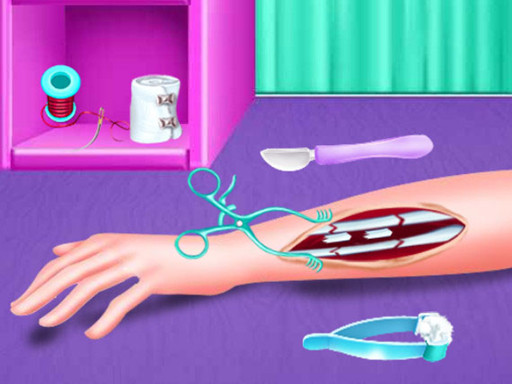 Fracture Emergency Surgery
Fracture Emergency Surgery Fashion Rainbow Hairstyle Design
Fashion Rainbow Hairstyle Design Baby Taylor Goes Sick 2
Baby Taylor Goes Sick 2 Baby Fashion Salon
Baby Fashion Salon Little Girl Birthday Cake
Little Girl Birthday Cake Pony Sisters Music Band
Pony Sisters Music Band Besties Room Deco
Besties Room DecoPhone For Kids is a fun and educational online game designed for young children to learn while they play. With its colorful graphics and engaging activities, this mobile game aims to entertain and educate at the same time. From numbers and letters to colors and shapes, Phone For Kids offers a wide range of learning experiences for toddlers and preschoolers.
Phone For Kids was developed to fill the need for educational entertainment for young children in the digital age. As smartphones and tablets became ubiquitous in households, developers saw an opportunity to create a free and fun way for kids to learn basic skills. The game draws inspiration from traditional educational toys and combines them with modern technology to create an interactive and engaging experience. It first appeared on various app stores and online platforms, quickly becoming a favorite among parents and educators.
The gameplay of Phone For Kids is simple yet highly engaging. Children can navigate through various activities by tapping on colorful icons. The game features different sections, each focusing on a specific skill set. For instance, there is a section for learning numbers where children can count objects, a section for letters where they can learn the alphabet, and sections for colors and shapes. Each activity is designed to be intuitive, allowing children to play and learn independently. The game also includes fun sounds and animations to keep children entertained.
To make the most out of Phone For Kids, parents can follow these tips:
Getting started with Phone For Kids is straightforward:
The controls in Phone For Kids are designed to be simple and intuitive for young children:
These controls ensure that even the youngest players can easily navigate the game and enjoy the activities.
Q: Is Phone For Kids available on all devices?
A: Yes, Phone For Kids is designed to work on most mobile devices, including smartphones and tablets.
Q: Is the game free to play?
A: Yes, Phone For Kids is available as a free download with optional in-app purchases.
Q: Can my child play Phone For Kids without supervision?
A: While the game is designed to be child-friendly, it is always a good idea to supervise your child to ensure they are having a safe and productive experience.
Phone For Kids has several alternate versions and additional features. Some versions focus on specific skills such as math or language arts. There are also premium versions that offer more activities and ad-free gameplay. These versions are designed to provide a more comprehensive learning experience and can be unlocked through in-app purchases.
Phone For Kids has undergone several updates since its initial release:
If your child enjoys Phone For Kids, you might also want to explore other educational games that combine fun and learning. Games that focus on subjects like math, science, and reading can provide a well-rounded educational experience. We hope your child enjoys playing Phone For Kids and finds it both entertaining and educational. Have fun and happy learning!