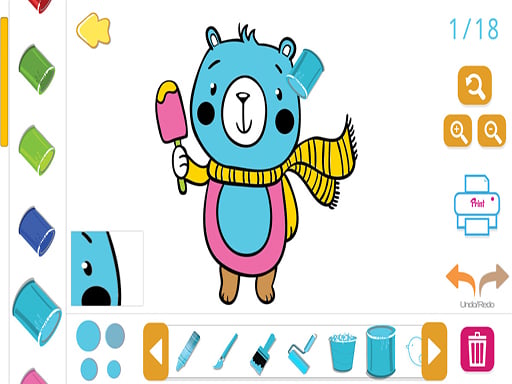 Coloring Animales
Coloring Animales Winx Bloom Coolgirl
Winx Bloom Coolgirl Repair Of The House
Repair Of The House Taylor Halloween Fun Game
Taylor Halloween Fun Game Monster High Catrine Dressup
Monster High Catrine Dressup Kung Fu Panda Tigress
Kung Fu Panda Tigress Hello Kitty Dress up
Hello Kitty Dress up My Town : Beauty Contest
My Town : Beauty Contest My New Years Sparkling Outfits
My New Years Sparkling Outfits Candy House Cleaning
Candy House Cleaning Hippo Cooking School
Hippo Cooking School Mermaid Princess 2
Mermaid Princess 2 Makeup-Artist-Fashion-Salon-Game
Makeup-Artist-Fashion-Salon-Game Fashion Box: Glam Diva
Fashion Box: Glam DivaDollhouse is a captivating online game that allows players to unleash their creativity by designing and decorating virtual dollhouses. This game offers a delightful experience for both young and adult audiences, making it a perfect pastime for those who enjoy interior design and imaginative play. With its user-friendly interface and stunning graphics, Dollhouse ensures hours of fun and engagement.
Dollhouse games have a long history that dates back to physical dollhouses, which have been a beloved pastime for children since the 16th century. Originally handcrafted from wood and metal, these miniature homes have evolved over the years, transitioning from physical toys to digital experiences. The advent of online gaming has brought about a new era for dollhouse enthusiasts, providing them with endless possibilities for creativity without the constraints of physical materials. The Dollhouse game we see today on platforms like PlayGama is a modern rendition, combining traditional elements with innovative digital features.
The main objective of Dollhouse is to design and decorate a virtual dollhouse to your liking. The game provides a wide range of customization options, including furniture, wallpaper, flooring, and decorative items. Players can choose from various themes, such as modern, classic, or fantasy, to create a unique living space. The gameplay involves selecting and placing items within different rooms, ensuring that everything fits perfectly and looks aesthetically pleasing. The immersive graphics and detailed textures make the virtual dollhouse look almost lifelike, enhancing the overall experience.
To excel in Dollhouse, consider the following tips:
Getting started with Dollhouse is simple and intuitive. Begin by selecting a dollhouse template and then dive into the customization options. Use the menu to browse through furniture, decorations, and other items. Click on an item to select it, and then click again to place it in the desired location within the dollhouse. Adjust the item’s position and orientation to fit your design perfectly. Continue adding and arranging items until you’re satisfied with your creation.
The controls for Dollhouse are straightforward and user-friendly:
Here are some frequently asked questions about Dollhouse:
Q: Is Dollhouse free to play?
A: Yes, Dollhouse is completely free to play online.
Q: Can I play Dollhouse on mobile devices?
A: Yes, Dollhouse is optimized for mobile play, allowing you to enjoy the game on both smartphones and tablets.
Q: Do I need to create an account to play?
A: No, you can start playing Dollhouse without creating an account. However, creating an account allows you to save your progress and access additional features.
Q: Are there any in-game purchases?
A: Dollhouse is free to play, but it may offer optional in-game purchases for additional customization options.
Dollhouse may have alternate versions or additional features that enhance the gameplay experience. Some versions might include seasonal themes, limited-time events, or exclusive items that are not available in the standard version. These additions provide players with new ways to customize their dollhouses and keep the game fresh and exciting. Be sure to check for updates regularly to take advantage of these features.
Here are some of the notable versions and release dates for Dollhouse:
If you enjoy Dollhouse, you might also like other creative and design-focused games available on PlayGama. Games like “Interior Designer” and “Home Makeover” offer similar experiences with unique twists. We hope you have a fantastic time exploring your creativity and designing beautiful virtual spaces. Happy decorating!