 Unicorn Kingdom
Unicorn Kingdom Baby Taylor Fashion Pinafore Dress
Baby Taylor Fashion Pinafore Dress Fashion Dress In Tulle Style
Fashion Dress In Tulle Style Girls Kaleidoscopic Fashion
Girls Kaleidoscopic Fashion Girl Squad
Girl Squad Easter Nails Design Salon
Easter Nails Design Salon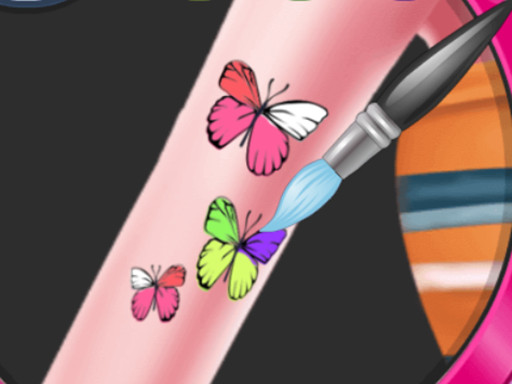 Fashion Arm Tattoo Designer
Fashion Arm Tattoo Designer Dove Dolly Carnival Dress Up
Dove Dolly Carnival Dress Up Pet Haircut Beauty Salon
Pet Haircut Beauty Salon agc game
agc game Little Witch New School Life
Little Witch New School Life Royal Halloween Party Dress Up
Royal Halloween Party Dress Up Thanksgiving Squad Style
Thanksgiving Squad Style Witch Princess Alchemy
Witch Princess AlchemyDIY Locker is an exciting online game where players get to unleash their creativity by designing and customizing their own virtual lockers. This engaging game allows you to experiment with various decorations, colors, and accessories to create the perfect locker that reflects your unique style. With its vibrant graphics and user-friendly interface, DIY Locker offers a fun and immersive experience for players of all ages. Best of all, it’s completely free to play, making it an excellent choice for anyone looking to enjoy some creative fun on their mobile or desktop device.
DIY Locker taps into the nostalgic experience of personalizing school lockers, a tradition that has been popular among students for decades. The concept of locker decoration first gained prominence in the mid-20th century, as students sought to express their individuality and make their lockers stand out in the school hallways. Over the years, this trend has evolved, with students incorporating more elaborate decorations and themes. DIY Locker brings this beloved tradition into the digital age, allowing players to enjoy the creative process of locker decoration from the comfort of their own homes.
The gameplay of DIY Locker revolves around the customization of a virtual locker. Players are presented with a blank locker canvas, which they can decorate using a wide range of items and tools available within the game. These include stickers, wallpapers, shelves, lights, and more. The intuitive drag-and-drop interface makes it easy to place and arrange items, while the color palette allows for endless combinations and designs. The game encourages creativity and experimentation, making it a perfect outlet for artistic expression. Players can save their designs and share them with friends, adding a social element to the experience.
Here are some tips to help you create the most stylish and unique locker in DIY Locker:
To get started with DIY Locker, follow these simple steps:
The controls for DIY Locker are straightforward and easy to use:
Here are some frequently asked questions about DIY Locker:
While DIY Locker is the main version, there may be updates or seasonal themes added to keep the game fresh and exciting. These updates might include new decorations, special holiday items, or themed challenges that offer unique rewards. Stay tuned for any announcements or updates within the game itself to ensure you don’t miss out on these fun additions.
DIY Locker has seen several updates since its initial release. Here are some key versions and their release dates:
If you enjoyed DIY Locker, you might also like other creative games that allow you to design and decorate virtual spaces. Games such as home decoration simulators or fashion design games can offer a similar sense of creativity and satisfaction. We hope you have a fantastic time playing DIY Locker and exploring your artistic talents. Happy decorating!