 Keep Long Hair
Keep Long Hair TikTok Fall Fashion
TikTok Fall Fashion Dream Doll Boutique
Dream Doll Boutique The Boyfriend Of Valentines Day
The Boyfriend Of Valentines Day Vlinder Fashion Princess Dressup
Vlinder Fashion Princess Dressup Pony Candy Run
Pony Candy Run Butterbean Cafe Cupcake Creator
Butterbean Cafe Cupcake Creator Cute Rabbit Dress Up
Cute Rabbit Dress Up Dancer Girl Dress Up
Dancer Girl Dress Up Cooking Mania Express
Cooking Mania Express My Newborn Baby Care
My Newborn Baby Care Girly House Cleaning
Girly House Cleaning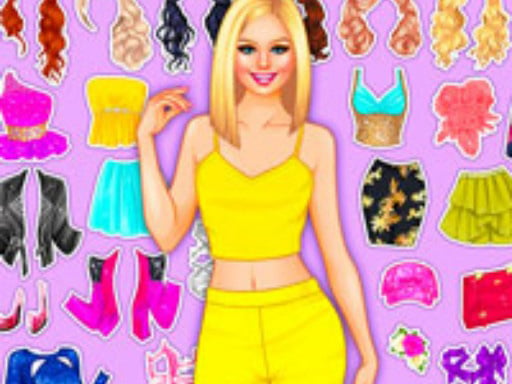 Dress Up Game for Girls
Dress Up Game for Girls Celebrity Core Fashion Battle
Celebrity Core Fashion Battle Mummy Plastic Surgery
Mummy Plastic SurgeryDIY Keyboard is an engaging and creative online game that allows players to customize and design their very own keyboards. This game offers a unique experience for those who enjoy personalizing their gadgets and exploring their artistic side. Players can choose from a wide range of colors, patterns, and accessories to create a keyboard that truly reflects their personality.
The concept of DIY (Do It Yourself) has been around for decades, gaining popularity in various fields such as home improvement, fashion, and technology. DIY Keyboard emerged from the growing trend of customization in the tech industry. With the rise of mechanical keyboards and the enthusiasm of tech-savvy individuals to modify their gear, DIY Keyboard was developed to provide a virtual platform for this hobby. The game first appeared on Playgama, a site known for offering creative and interactive online experiences.
In DIY Keyboard, the main objective is to design a keyboard that matches your aesthetic preferences. The gameplay involves selecting different keyboard components, including keycaps, switches, and backlighting. Players can experiment with various color combinations, textures, and patterns to achieve their desired look. The game also offers a variety of stickers and accessories to further personalize the keyboard. This makes the game highly engaging and replayable, as the possibilities for customization are virtually endless.
To excel in DIY Keyboard, consider the following tips: 1. Start with a theme in mind, such as a color scheme or a particular style, to guide your design choices.2. Experiment with different keycap shapes and sizes to find the most visually appealing combination.3. Use the preview function frequently to see how your design looks as a whole.4. Don’t be afraid to mix and match different elements — sometimes the most unique combinations turn out to be the best.5. Pay attention to the small details, such as the font on the keycaps and the placement of stickers, as these can significantly impact the overall look of your keyboard.
Getting started with DIY Keyboard is simple: 1. Visit the game page on Playgama.2. Choose a base keyboard model to start your customization.3. Select different components from the menu on the screen, including keycaps, switches, and backlighting options.4. Use the color palette to choose your preferred colors for each component.5. Add stickers and accessories to further personalize your keyboard.6. Once you are satisfied with your design, you can save it and share it with friends.
The controls for DIY Keyboard are straightforward and intuitive: 1. Use your mouse to click and select different components and customization options.2. Drag and drop elements onto the keyboard to place them where you want.3. Use the color palette by clicking on it and selecting your desired color.4. Click the preview button to see your design in full view.5. Use the save button to save your design and share it.
Q: Is DIY Keyboard available on mobile devices?
A: Yes, DIY Keyboard is available on both desktop and mobile platforms, allowing you to enjoy the game on the go.Q: Do I need to create an account to play DIY Keyboard?
A: No, you can play DIY Keyboard for free without creating an account. However, creating an account allows you to save your designs and access them later.Q: Can I share my keyboard designs with others?
A: Yes, DIY Keyboard allows you to share your designs with friends through social media or direct links.Q: Are there any in-game purchases?
A: DIY Keyboard is a free game, but there may be optional in-game purchases for additional customization options.
DIY Keyboard occasionally releases special editions or seasonal themes, such as holiday-themed accessories and colors. These limited-time features add an extra layer of excitement and encourage players to keep coming back to the game. Additionally, the game developers regularly update the game with new customization options and improvements based on player feedback.
The original version of DIY Keyboard was released on Playgama in early 2023. Since then, several updates have been rolled out: — Version 1.1 (March 2023): Introduced new keycap shapes and color options.- Version 1.2 (June 2023): Added seasonal themes and holiday accessories.- Version 1.3 (September 2023): Improved user interface and added new backlighting effects.
If you enjoy DIY Keyboard, you might also like other creative online games that allow you to express your artistic side, such as virtual painting or home decorating games. We hope you have a great time designing your perfect keyboard and exploring the endless customization options available. Enjoy the creative process and share your unique designs with the world!