 Sonic Dress Up
Sonic Dress Up Bee Girl Dress up
Bee Girl Dress up BFFs Act Circus Artist
BFFs Act Circus Artist Lovely Virtual Cat At Restaurant
Lovely Virtual Cat At Restaurant Asian Girl Makeup
Asian Girl Makeup Princess Wedding Cleaning Game
Princess Wedding Cleaning Game Mermaidcore Makeup
Mermaidcore Makeup The Boyfriend Of Valentines Day
The Boyfriend Of Valentines Day Kimono Fashion
Kimono Fashion Yummy Rainbow Donuts Cooking
Yummy Rainbow Donuts Cooking Blondie Bride Perfect Wedding Prep - Girl Game
Blondie Bride Perfect Wedding Prep - Girl Game Lily Dress Up
Lily Dress Up Beautiful Starry Sky Nail 2
Beautiful Starry Sky Nail 2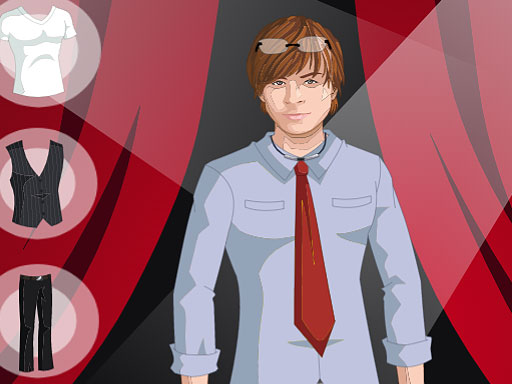 Movie Star
Movie StarBuild with Cubes 2 is an engaging online game that allows players to unleash their creativity by constructing various structures using cubes. This game, available for free, provides an immersive experience for both desktop and mobile users. With its simple yet captivating gameplay, Build with Cubes 2 invites players to explore their imagination and engineering skills.
The concept of cube-based building games has been around for several years, popularized by iconic titles in the genre. Build with Cubes 2 draws inspiration from these classics while adding its unique features and enhancements. It first appeared as a sequel to the original Build with Cubes, which garnered a dedicated fan base for its intuitive design and endless creative possibilities.
In Build with Cubes 2, players are given a blank canvas and an array of colorful cubes to build whatever they can envision. The game offers a variety of cube types and textures, allowing for detailed and intricate designs. Whether constructing towering skyscrapers, intricate mazes, or imaginative landscapes, the only limit is the player’s creativity. The game’s physics engine ensures that structures behave realistically, adding an extra layer of challenge and authenticity to the building process.
To excel in Build with Cubes 2, players should start with a clear plan. Sketching out designs on paper before building can save time and help visualize the final structure. It’s also beneficial to experiment with different cube types and textures to add depth and detail to creations. Patience is key; taking time to perfect each section of a build will result in a more impressive and stable structure. Lastly, exploring the creations of other players can provide inspiration and new techniques to incorporate into your projects.
Starting with Build with Cubes 2 is straightforward. Players begin by selecting cubes from the menu and placing them on the grid to start building. The game’s interface is user-friendly, with tools for rotating, moving, and deleting cubes. Players can switch between different views to better manage their construction, ensuring precision and accuracy in their designs.
The controls in Build with Cubes 2 are designed for simplicity and ease of use. On desktop, players use the mouse to select and place cubes. The keyboard arrow keys or WASD keys can be used to move around the grid. On mobile devices, touch controls allow players to tap and drag cubes into place, making it easy to build on the go. The game also features undo and redo buttons, providing flexibility and control over the building process.
Q: Can I save my creations in Build with Cubes 2?
A: Yes, the game allows you to save your progress and continue building later.Q: Is there a limit to the number of cubes I can use?
A: While there is no hard limit, using a large number of cubes may affect the game’s performance depending on your device.Q: Are there any multiplayer features?
A: Currently, Build with Cubes 2 is a single-player game, but you can share screenshots of your creations with friends.
Build with Cubes 2 offers several additional features compared to its predecessor, including new cube types, improved graphics, and a more robust physics engine. The game developers have also hinted at future updates that may include new tools and multiplayer functionalities, enhancing the overall experience.
The original Build with Cubes was released in [Original Release Year], and its success led to the development of Build with Cubes 2, which launched in [Sequel Release Year]. Each version has introduced significant improvements and new features, ensuring the game stays fresh and exciting for its players.
If you enjoy Build with Cubes 2, you might also like other creative building games that challenge your imagination and problem-solving skills. Games like [Similar Game 1] and [Similar Game 2] offer similar experiences with their unique twists. Dive into the world of Build with Cubes 2, enjoy the free and mobile-friendly gameplay, and let your creativity run wild!