 Gohan Dress up
Gohan Dress up Bffs New Year Eve
Bffs New Year Eve Mermaidcore Aesthetics
Mermaidcore Aesthetics Vlinder Anime Doll Creator
Vlinder Anime Doll Creator Unicorn Mermaid Cupcake Cooking Design - Creative
Unicorn Mermaid Cupcake Cooking Design - Creative  Filles Habillage et Maquillage
Filles Habillage et Maquillage Drawing Carnival
Drawing Carnival Smile Style
Smile Style Bunny Ear Infection
Bunny Ear Infection Frozen Wedding Dress Up
Frozen Wedding Dress Up Influencers Aesthetic Fashion Challenge
Influencers Aesthetic Fashion Challenge Cat Girl Fashion Challenge
Cat Girl Fashion Challenge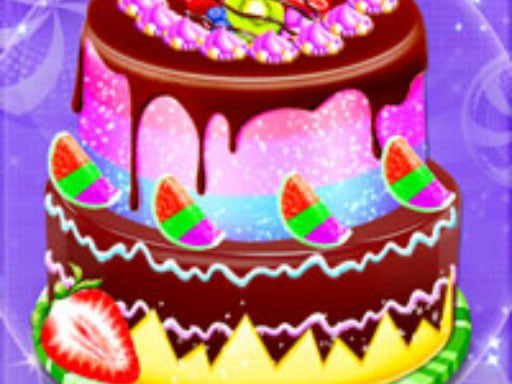 Cute Doll Cook Cakes
Cute Doll Cook Cakes Ice Cream Maker With Dora
Ice Cream Maker With DoraBanana Cat and his friends — mega coloring is an engaging and creative online game that invites players to explore their artistic side. Set in a vibrant world filled with charming characters, this free game provides a delightful way to unwind and showcase your coloring skills. The game is designed for all age groups, making it a perfect pastime for kids and adults alike. With a user-friendly interface and a variety of colors and tools, players can let their imagination run wild and create stunning artworks on both desktop and mobile devices.
The concept of coloring games has been around for decades, evolving from traditional coloring books to digital platforms. Banana Cat and his friends — mega coloring is a modern take on this classic pastime. It was developed by a team of passionate game designers who wanted to merge the charm of beloved characters with the convenience of digital coloring. The game first appeared online as a response to the growing demand for interactive and educational entertainment. Over time, it has gained popularity among players of all ages, thanks to its engaging gameplay and adorable character designs.
In Banana Cat and his friends — mega coloring, players are presented with a variety of scenes featuring Banana Cat and his delightful friends. The objective is simple yet captivating: choose a scene, select your colors, and start coloring. The game offers a wide palette of colors and different tools such as brushes, pencils, and fill options to enhance the coloring experience. Each scene is intricately designed to provide a satisfying coloring challenge, ensuring that players remain engaged and entertained. The game’s interface is intuitive, allowing for easy navigation and a seamless coloring experience.
To make the most of your coloring experience in Banana Cat and his friends — mega coloring, consider these tips:
Getting started with Banana Cat and his friends — mega coloring is easy. Follow these simple steps:
The controls in Banana Cat and his friends — mega coloring are straightforward and user-friendly:
Q: Is Banana Cat and his friends — mega coloring free to play?
A: Yes, the game is completely free to play and enjoy.
Q: Can I play this game on mobile devices?
A: Absolutely! The game is optimized for both desktop and mobile devices.
Q: How can I save my artwork?
A: You can save your artwork by clicking or tapping the save button in the toolbar.
Q: Are there any in-game purchases?
A: No, the game does not require any in-game purchases.
Q: Can I share my finished artwork?
A: Yes, you can share your completed artwork with friends and family.
While Banana Cat and his friends — mega coloring currently focuses on a digital coloring experience, the developers are considering additional features such as new characters, more scenes, and interactive elements to further enhance the gameplay. Players can look forward to periodic updates that introduce new content and improve the overall experience.
The initial version of Banana Cat and his friends — mega coloring was released in early 2023. Since then, the game has seen several updates to add new scenes, colors, and tools. Each update aims to provide a more enriching and enjoyable coloring experience for players.
If you enjoyed Banana Cat and his friends — mega coloring, you might also like other popular online coloring games. These games offer similar creative experiences and allow you to explore various themes and characters. We hope you have a wonderful time coloring and unleashing your artistic potential. Happy coloring!