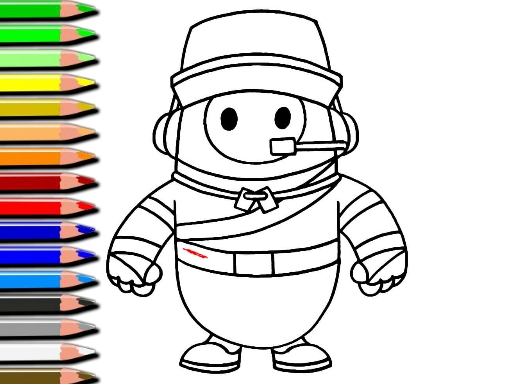 Fall Guys Halloween Coloring Bok
Fall Guys Halloween Coloring Bok Barbie With Kitty
Barbie With Kitty Balloon Toddler Games 2022
Balloon Toddler Games 2022 School Lunch Box Maker
School Lunch Box Maker Emma Lip Surgery
Emma Lip Surgery Baby Taylor Fashion Pinafore Dress
Baby Taylor Fashion Pinafore Dress Winter Fashion Dress Up Game
Winter Fashion Dress Up Game Winx Candy Girl
Winx Candy Girl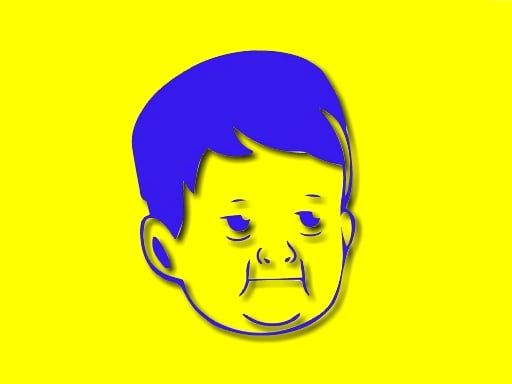 Hasbulla Puzzle Quest
Hasbulla Puzzle Quest Cafe Paris
Cafe Paris Little Girls School vs PrincessStyle
Little Girls School vs PrincessStyle Swirly Icy Pops DIY Shop
Swirly Icy Pops DIY ShopAvatoon Avatar Maker is an exciting online tool that lets you create unique and personalized avatars. Whether you are looking to create a digital representation of yourself or design a fun character, this game provides a wide range of customization options. With its user-friendly interface and engaging features, it’s perfect for both casual users and those who love getting creative with their online personas.
The concept of avatars has been around for decades, with the term originally stemming from Hinduism, where it referred to the descent of a deity to earth. In the digital age, avatars have become synonymous with personalized graphical representations of users in virtual environments. Avatoon Avatar Maker builds on this concept by offering an accessible and fun way for users to craft their own avatars for social media, forums, and other online platforms.
In Avatoon Avatar Maker, the main theme revolves around creativity and personalization. The game offers a plethora of options for customizing your avatar, from hairstyles and facial features to clothing and accessories. The intuitive drag-and-drop interface makes it easy for users to experiment with different looks and styles. Whether you want a realistic depiction or a whimsical character, this game provides the tools to bring your vision to life. The graphics are vibrant and appealing, ensuring that your avatars stand out in any online setting.
Creating the perfect avatar can be both fun and challenging. Here are some tips to get the best results:
Getting started with Avatoon Avatar Maker is straightforward. Upon entering the game, you’ll be presented with a blank canvas and a menu of customization options. Use your mouse or touchpad to select different features such as hairstyles, eyes, noses, and mouths. Click and drag these features onto your avatar to place them. You can also choose from a variety of clothing and accessories to complete the look. Once satisfied, you can save your avatar and use it across different online platforms.
The controls for Avatoon Avatar Maker are simple and user-friendly. Here’s a quick overview:
Q: Is Avatoon Avatar Maker free to use?
A: Yes, the game is completely free and can be accessed online without any charges.
Q:A: Absolutely! Once you create and save your avatar, you can upload it to your social media profiles.
Q: Do I need to create an account to use the game?
A: No, you can start creating avatars immediately without the need for an account.
Q: Are there any mobile versions of the game?
A: Yes, Avatoon Avatar Maker is also available on mobile devices, allowing you to create avatars on the go.
While the primary focus of Avatoon Avatar Maker is on creating avatars, there are additional features and versions available. Some versions offer seasonal or themed updates, such as holiday costumes or special accessories. These add-ons keep the game fresh and exciting, giving users new options to explore and use in their avatar creations.
Avatoon Avatar Maker has seen several updates since its initial release. Here’s a quick timeline:
If you enjoy creating avatars, you might also like other online customization games such as character creators or dress-up games. Avatoon Avatar Maker offers a fun and engaging way to express your creativity, whether you’re using it for social media profiles or just for fun. We hope you have a great time designing your avatars and exploring all the unique features this game has to offer. Happy creating!