 Animegao Kigurumi DIY
Animegao Kigurumi DIY Asoka Makeup Indian Bride
Asoka Makeup Indian Bride Baby Food Cooking Game
Baby Food Cooking Game Students Outfits Changeover
Students Outfits Changeover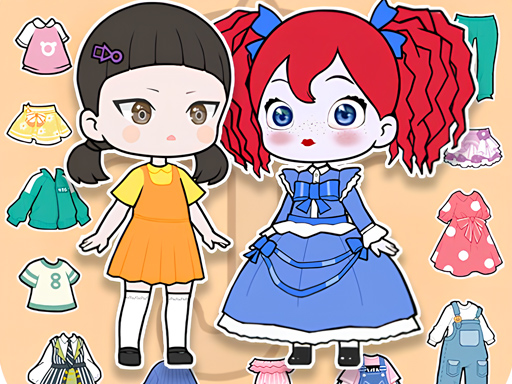 Cute Doll Dress Up
Cute Doll Dress Up Chic Baby Kitty Hair Salon
Chic Baby Kitty Hair Salon Halloween Ball
Halloween Ball Diy Joystick
Diy Joystick Different Fashion Hairstyle - Hair Salon
Different Fashion Hairstyle - Hair Salon Makeup Slime Master
Makeup Slime Master Fashion Makeup Nail Salon
Fashion Makeup Nail Salon Minnie Mouse Dressup
Minnie Mouse Dressup Kitty Bedtime Activities
Kitty Bedtime Activities Horse Tina Dressup
Horse Tina DressupAnime Avatar Creator is an exciting online game that allows players to create their own unique anime avatars. With a wide range of customization options, you can design characters that reflect your style and imagination. This game is perfect for anime enthusiasts and those who enjoy creative activities, providing endless possibilities for personalization. The free game is accessible on both desktop and mobile devices, ensuring you can enjoy the fun anywhere, anytime.
The concept of avatar creation has been around for decades, stemming from the early days of online gaming and virtual worlds. Anime Avatar Creator draws inspiration from the rich tradition of Japanese anime, which has captivated audiences worldwide with its distinct art style and storytelling. The game’s design is influenced by popular anime series and manga, offering a nostalgic and immersive experience for fans. Over time, avatar creation games have evolved, providing more sophisticated and detailed customization options, and Anime Avatar Creator is a prime example of this evolution.
Anime Avatar Creator offers a comprehensive set of tools for designing your ideal anime character. The game provides an extensive range of facial features, hairstyles, clothing, accessories, and more. Players can choose from different eye shapes, colors, and expressions to bring their avatars to life. The customization options extend to various outfits and accessories, allowing for a high degree of personalization. The gameplay is intuitive, with easy-to-use controls and a user-friendly interface that makes the creation process enjoyable and accessible to everyone.
To make the most out of Anime Avatar Creator, consider the following tips:
Getting started with Anime Avatar Creator is simple:
Anime Avatar Creator uses straightforward controls to facilitate the design process:
Q: Is Anime Avatar Creator free to play?
A: Yes, the game is completely free to play online.
Q: Can I play the game on mobile devices?
A: Yes, the game is optimized for both desktop and mobile platforms.
Q: How can I save my avatar?
A: You can save your avatar by clicking the save button after customization.
Q: Are there any in-game purchases?
A: No, the game does not include any in-game purchases.
Anime Avatar Creator offers various additional features that enhance the experience:
Anime Avatar Creator has seen several updates since its initial release:
If you enjoyed Anime Avatar Creator, you might also like other creative games such as character design or dress-up games. These games offer similar gameplay experiences, allowing you to express your creativity in different ways. We hope you have a fantastic time designing your anime avatars and exploring the endless possibilities. Happy creating!